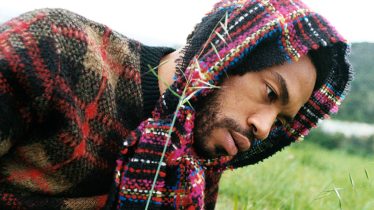These 10 iPhone home screens will make you miss Myspace all over again
Apple has just unveiled a new update for the iPhone, and it’s giving us major Myspace vibes. iOS 14 was released mid-September, and, among several things, it’s allowed people to completely customize their home screens with widgets.
People can change the faces of their apps, add various widgets and use live wallpaper to deck out and personalize their phones. And even we’ve tried it, and it reminded us of all the hours we spent customizing our Myspace profiles and picking out the perfect glitter graphics to include.
Read more: My Chemical Romance are capturing some iconic eras with new vinyl
iPhone users have gone crazy with the update, getting creative with how they are decking out their home screens. And of course, the forever scene kids are included, giving us plenty of ideas that we want to use on our own phones.
For some inspiration, check out 10 of the most scene iPhone screens we could find online, but be prepared to get insanely jealous.
These spooky neon skulls
https://twitter.com/GhostKingVyn/status/1307510740643966976
Complete with bats, pumpkins, webs, ghosts and everything in between, this is how you need to deck out your home screen for Halloween. Not to mention it’s like having your entire phone in night mode all of the time.
This totally spooky theme
@pretendidontexist0##fyp ##foryou ##IOS14 ##iphone ##halloween Halloween themed Home Screen?♬ Spooky, Scary Skeletons – Andrew Gold
This TikTok user decked out their home screen for Halloween by changing all of their apps to feature spooky photos. Honestly, you should probably just keep this as your phone screen all year long because it’s so aesthetically pleasing.
This home screen featuring iconic scene albums
@nullface_##greenscreen ##adtr ##ios14 ##homescreen ##iphone ##fyp ##emo♬ original sound – Grizzlee O Stryper
Channeling your Myspace playlist days, this person changed their app faces to feature iconic scene albums from bands such as blink-182, Taking Back Sunday and more. We’d probably get carried away and download a million apps just to feature all of our favorite records.
This far-out space home screen
I did my Home Screen so far with the new update! 🌙 #ios14homescreen #iphone pic.twitter.com/R6YX600jXJ
— MamaBliss 🧋✨VTUBER (@Bliss8Cosmic) September 22, 2020
This home screen features stars, UFOs and aliens, perfect for someone who’s a little out there. It brings us back to our Tumblr days, and we’re not mad about it.
An e-girl-themed home screen
@belindagarciaaai love my homescreen man ##greenscreenvideo ##ColorCustomizer ##alt ##emo ##goth ##homescreen♬ Winning – Blind.See
Speaking of Tumblr, this e-girl-themed background is everything. It features the most emo photos ever, and the layout is very on point.
A pastel goth home screen
https://twitter.com/shiny_blue_star/status/1307547885018533888
This pastel-goth theme is also festive for Halloween, but honestly, it’s cute enough to have permanently. We may add a different background to take it to the next level, but we cannot get enough of these app faces.
A Club Penguin background
PLEASE LOOK AT THIS IOS 14 CLUB PENGUIN LAYOUT pic.twitter.com/KXe9WhG9mX
— caitlin (@BANDITOLlVE) September 21, 2020
Our internet nostalgia is at an all-time high after seeing this Club Penguin-themed home screen. It’s so clever and to the point, and we definitely want to copy it.
This black AF home screen
https://twitter.com/The0ph0bia/status/1309901947781222401
If you just want a dark-as-hell home screen, take inspiration from this person. It celebrates one of our favorite things ever—the color black—so of course we love it.
A Beetlejuice home screen
This post also shows you exactly how to deck out your home screen to celebrate the Halloween classic movie Beetlejuice. This gives us the idea to make a Nightmare Before Christmas-themed background to celebrate the season.
Because you obviously want to see it, here’s a bonus Nightmare Before Christmas screen.
https://twitter.com/euphori_ally/status/1308541216288583682
This ultimate spooky phone
https://twitter.com/TSUKKlC0RE/status/1307900761804857344
This person features quotes from horror icons Stephen King and Tim Burton on their home screen, which looks amazing with the background and app faces.
Sorry that now this is probably you after reading this list:
Me making me iOS 14 Home Screen pic.twitter.com/blYUGk51L5
— 🥀𝔇𝔞𝔳𝔦𝔡🥀 (@Davidissad_) September 20, 2020