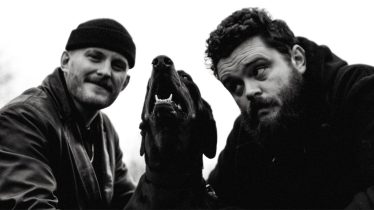Gmail's massive redesign is now live—here's how you can get it
[Photo by: Google/Gmail]
Google just introduced a massive new Gmail redesign, and it includes some pretty impressive new features—email snoozing, “confidential mode” and more.
Read more: Gmail’s new update could include self-destructing emails
As The Verge explains, the updates were set on making people more productive, along with making the sending of important content even safer.
Some of the newest features include a confidential mode, which “allows the sender to set an expiration date for a sensitive email or to revoke it entirely,” as The Verge explains. It lets users send a time-limited link to the content, and it can be accessed by the recipient via their email account.
Plus, integrated rights management lets users “block the forwarding, copying, downloading, or printing of particular messages,” and two-factor authentication lets users put a passcode on confidential emails.
As TechCrunch explains, email snoozing gives you the option to resurface an email “later in the day, tomorrow, later this week, on the weekend or next week” to help keep your inbox empty and know that that important email will pop back up once you're ready for it.
On the other hand, email nudging will bump important emails that your account recognizes as time-sensitive.
The Verge also explains that the new collapsible right-hand side panel aims to “better integrate Google’s G Suite apps” by letting you access such things as the Calendar, Tasks and more within the mail page without making you leave the your email to access your other G Suite applications.
Gmail is still rolling out the updates, but if you want to try the Gmail's new features, there is a way to do it. As The Verge reports, on the web, you can click the “Gear” icon in the upper right-hand corner, and if the update is available for your account, you'll see an option that'll let you select “Try the new Gmail.”
If you don't have the option? You'll just have to wait for it to become accessible on your account. (As patiently as you can, of course.)