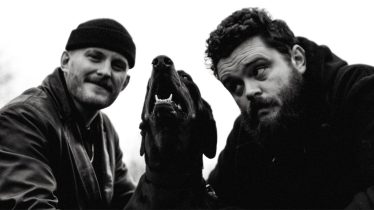Apple's iOS 11.3 lets you finally see your iPhone battery health
[Photo by: Jamie Street]
Last week, Apple dropped the iOS 11.3 update, which features a much-touted “Battery Health” feature—so you can finally see just how bad your iPhone battery actually is. Have you taken a peek at your iPhone battery's health yet?
Read more: Apple to shut down iTunes music downloads
After it was revealed that Apple’s battery management system was actually slowing down iPhones, the tech giant apologized and promised a fix. Now, as reported by Gizmodo, the latest iOS update lets users disable the management feature, if so inclined, and check your overall battery life.
But is it worth it? Having the autonomy to enable or disable the battery management feature sounds great, but it looks like the “Battery Health” check-up may leave a lot to be desired. While Mashable writes that the feature is a “step in the right direction,” it warns that it's also probably a dead end:
It'll only result in “anxiety and iPhone-related purchases,” writes editor Damon Beres. “That my iPhone now only operates at 93 percent of its original capacity is empty knowledge at best. It makes me extremely aware that my iPhone will eventually tick down to uselessness.”
After all, Apple only included this feature after it was basically caught in the act of slowing down (or “throttling”) older iPhones. And, as noted above, simply viewing your battery health percentage does absolutely nothing to improve it—it might just make you go and buy a new iPhone battery.
And, of course, iPhone are far from being user-serviceable. If you need a new iPhone battery, you're gonna have to pop on over to your nearest Apple Store and/or work with the company otherwise to lock down a replacement. There's no (advisable) way to crack that thing open yourself.
Three cheers for technology! (I'm gettin' a Light Phone, y'all.)
Watch more: Take a tour of Levi Benton's iPhone