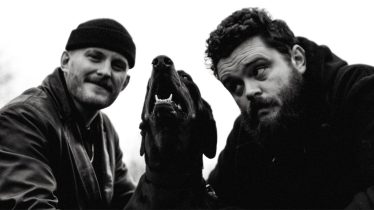Here's how to find out if someone's secretly using your Netflix account
Do you remember everyone you've ever shared your Netflix password with? Maybe an ex you never want to see again or a friend you've fallen out with. They stopped using your account, right? Are you sure?
If we made you wonder, don't worry. According to Mashable, there's an easy way to find out if someone's creeping on your Netflix.
Read more: Someone watched ‘Pirates of the Caribbean: The Curse of the Black Pearl’ 365 days in a row
The website reported Netflix allows users to delete their watch history manually, which makes it easier for people who are secretly using someone else's account to go unnoticed. If they get rid of their traces, the “Continue watching” option won't show and your suggestions won't be messed up.
Here's how to find out if that's happening to you:
When you log into your account, select the option “Account” from the menu in the upper-right corner, then search for “Viewing activity.” Next, click on “See recent account access,” which will open a page with information about date and time, location, IP address and devices used to login.
Mashable notes that you can look at the “Device” column and see if there's some weird devices listed. However, the focus should be on the IP addresses and look for ones that don't match your own—maybe one from another state. You can find out more about them on a site such as ipinfo.
Done! Now, call them out or simply change your password and enjoy your Netflix account all to yourself.
Watch more: ALTPRESS ARCHIVE: Watch All Time Low perform “Remembering Sunday” at the 2008 AP Tour