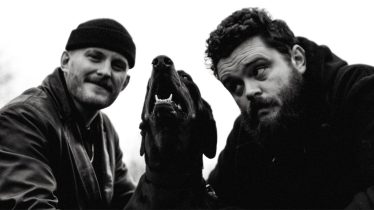Twitter is asking users to change passwords after bug—here's how to do it
Twitter is encouraging users to change their passwords after the company found a glitch.
Check out how to do it below.
Read more: Here’s how Pete Wentz celebrated his viral photo’s 10th anniversary
Twitter announced it has found a bug that stored users' passeords unmasked in an internal log.
Even though the problem has already been fixed and Twitter didn't find a breach, it is asking users to change their passwords on the app and all other services that might have the same key.
We recently found a bug that stored passwords unmasked in an internal log. We fixed the bug and have no indication of a breach or misuse by anyone. As a precaution, consider changing your password on all services where you’ve used this password. https://t.co/RyEDvQOTaZ
— Twitter Support (@TwitterSupport) May 3, 2018
To change your Twitter password, you should go to the app's settings and privacy page, then click on account. The option to change the password is under login and security.
Twitter encourages users not only to change the password on all services where it has been used, but also enable two-factor authentication.
Watch more: Katy Perry smoked weed out of an apple and Telle Smith lived to tell the tale