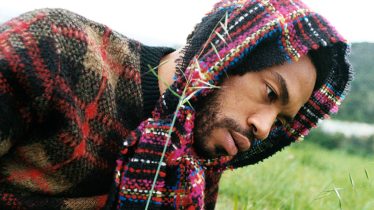You can now watch videos and browse YouTube at the same time—here's how
YouTube is finally letting you watch videos and browse the website at the same time.
The new “Miniplayer” feature is about to make user’s lives much easier, especially ones prone to multitasking. Check out how to access it below.
Read more: Disturbed announce massive world tour ahead of new album
After years of having users browse its website in silence, YouTube announced yesterday a new feature that allows you to continue watching a video while looking for more content.
The Miniplayer button is being added to YouTube on desktop and lets users continue watching videos in a smaller player.
Have you seen it?????? ????????
The new Miniplayer button on desktop lets you keep watching your video while you browse!Learn more & see other recent updates in the Desktop Web Release Notes here → https://t.co/yrh7CeqqF7 pic.twitter.com/MBfhrAqJmv
— Team YouTube (@TeamYouTube) October 17, 2018
As Mashable notes, you can access the feature by on the lower right side of any YouTube videos. By clicking the Miniplayer button, the video will relocate to the lower right corner of your screen, letting you explore other parts of the website.
Plus, the feature lets you pause videos, as well as seek and play the previous or next videos using controls.
To dismiss the Miniplayer, you simply need to hit the “X” button on the video or ESC on your keyboard. Going back to the regular size is also easy: You just need to click on the Miniplayer title or video player and it will return to normal.